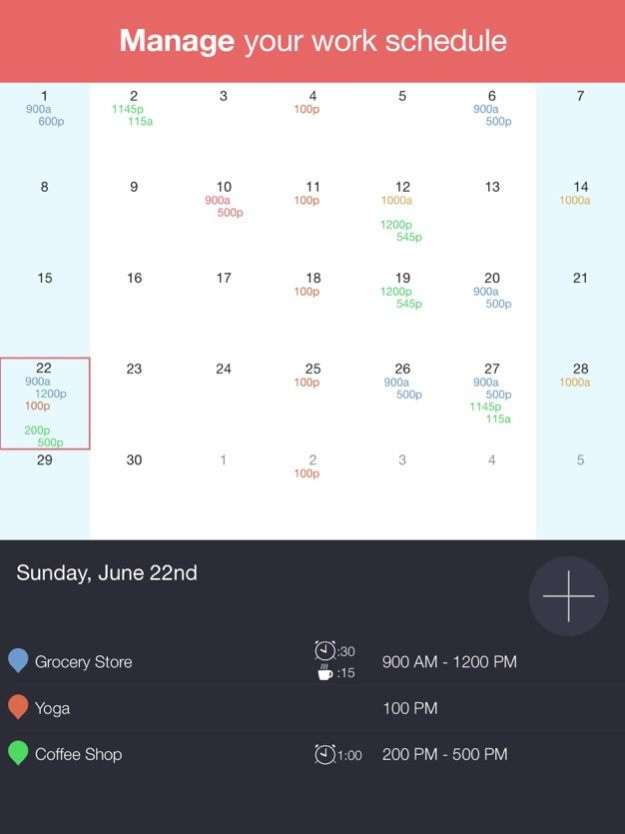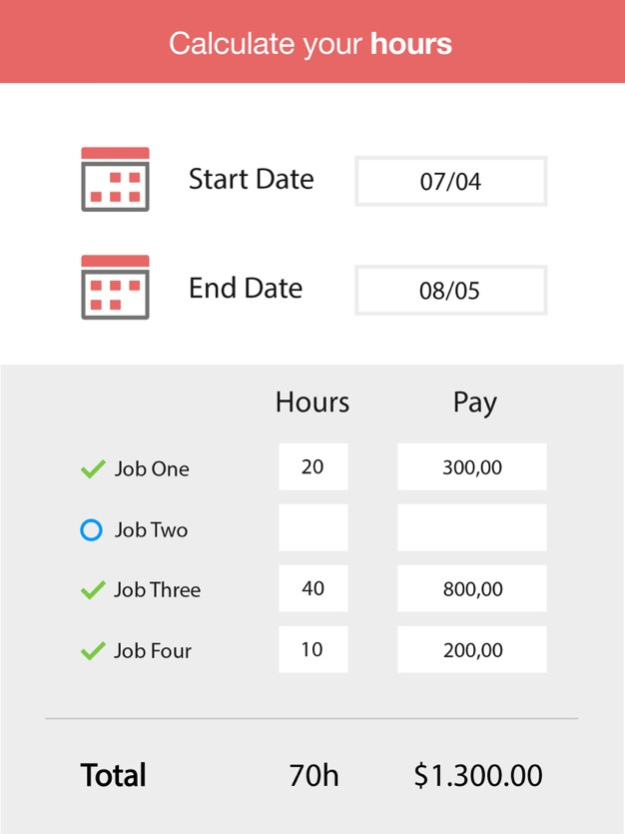WorkTime - Work Schedule, Shift Calendar & Job Manager 3.6
Free Version
Publisher Description
TRACKING WORK SHIFTS HAS NEVER BEEN EASIER.
Set your shift times. See them all at a glance. Set alerts to remind you. Add up your hours. Share your schedule with family and friends.
--------------------
Do you work random hours? Then this is the app for you. WorkTime is a shift calendar which tracks your work schedule with incredible ease.
Enter the time you work with just two taps. See your entire work schedule all on one screen. No more hunting around for that scrap of paper you wrote your upcoming shifts on.
FEATURES
• Unique time display calendar lets you see all your shifts at a single glance
• Quickly enter shift start times with just two taps
• Edit, Delete, or add your shifts to a list of common presets with a swipe
• Add notes and shifts to any day, past or present
• Share your schedule with family and friends through Facebook, Twitter or Email
• Save your schedule as a photo on your phone
• Share multiple months
PROFESSIONAL FEATURES
• Add End Times to your shifts
• Add unlimited jobs
• Add up your hours worked and your wage with the Hours Calculator
• Add alerts to remind you of an upcoming shift
• Ad free interface
--------------------
SET AND NEVER FORGET.
With the purchase of the pro upgrade, you can set alarms to remind you when you work. Choose an alarm time based on how much time you need to get ready, and let WorkTime remember your shifts for you.
--------------------
KEEP TRACK OF YOUR SHIFTS AND MUCH MORE.
WorkTime isn’t just for jobs – it can be used to remind you of anything. Just create a job called To Do, or Chores, and set times and notes to remind you of places you need to be.
WorkTime is designed for people who work random hours and random days. If you work Monday to Friday, 9 to 5, you don’t need this app. If you are a barista, a bartender, a waitress, a pizza delivery guy, or anyone who has to jot down their shifts - then WorkTime is the app for you.
Stop writing down your shift times on a used napkin. Let WorkTime make your life a little bit easier.
Questions? Comments? Concerns? Let us know at totoventures.com.
Jul 14, 2015
Version 3.6
This app has been updated by Apple to display the Apple Watch app icon.
This update enables the cross-promotion screen pushing users to the new version of WorkTime. Please tap through and install the new WorkTime!
About WorkTime - Work Schedule, Shift Calendar & Job Manager
WorkTime - Work Schedule, Shift Calendar & Job Manager is a free app for iOS published in the Office Suites & Tools list of apps, part of Business.
The company that develops WorkTime - Work Schedule, Shift Calendar & Job Manager is Toto Ventures Inc.. The latest version released by its developer is 3.6.
To install WorkTime - Work Schedule, Shift Calendar & Job Manager on your iOS device, just click the green Continue To App button above to start the installation process. The app is listed on our website since 2015-07-14 and was downloaded 2 times. We have already checked if the download link is safe, however for your own protection we recommend that you scan the downloaded app with your antivirus. Your antivirus may detect the WorkTime - Work Schedule, Shift Calendar & Job Manager as malware if the download link is broken.
How to install WorkTime - Work Schedule, Shift Calendar & Job Manager on your iOS device:
- Click on the Continue To App button on our website. This will redirect you to the App Store.
- Once the WorkTime - Work Schedule, Shift Calendar & Job Manager is shown in the iTunes listing of your iOS device, you can start its download and installation. Tap on the GET button to the right of the app to start downloading it.
- If you are not logged-in the iOS appstore app, you'll be prompted for your your Apple ID and/or password.
- After WorkTime - Work Schedule, Shift Calendar & Job Manager is downloaded, you'll see an INSTALL button to the right. Tap on it to start the actual installation of the iOS app.
- Once installation is finished you can tap on the OPEN button to start it. Its icon will also be added to your device home screen.